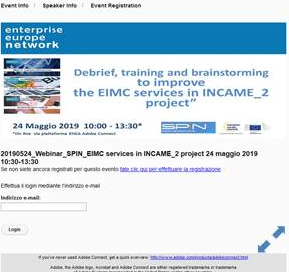Webinar > Accesso
COME PARTECIPARE AI WEBINARs ENEA EEN KE-SMEs?
Primo passo -- > registazione tion
Se vuoi partecipare ai nostri webinar gratuiti devi creare il tuo account registrandoti prima nella nostra piattaforma KE_SMEs! L'host dell'evento elaborerà i tuoi dati secondo le regole GPDR.
Per maggiori informazioni tecniche e dettagli vedere la specifica sessione
Come accedere alle Webinar Rooms
Gli eventi KE-PMI si svolgono connettendosi tramite Adobe Connect a una stanza virtuale. Utilizziamo due sale virtuali:
- KE-SMEs room: per eventi con meno di 150 partecipanti
- KE-SMEs room: per eventi fino a 300 participanti ed oltre (ENEA EEN KE-SMEs PLENARY room)
Si prega di accedere utilizzando un:
- Uniform Resource Locator (URL) -- > indirizzo web
- room passcode --> un codice alfanumerico / password per accedere
che puoi trovare nelle e-mail di conferma / promemoria. Se sei già registrato nella piattaforma PIATTAFORMA KE-PMI troverai anche queste informazioni nella pagina web dell'evento. Un altro buon motivo per registrarsi.
(vedere la sezione Informazioni Tecniche per ulteriori dettagli )
In che modo il pubblico può interagire con gli oratori?
- Gli speakers commentano le loro diapositive visualizzate in alta risoluzione direttamente sullo schermo.
- Webcam e microfoni consentono la visualizzazione simultanea dello speaker, della presidenza della sessione e del pubblico locale.
- I partecipanti on-site nteragiscono con gli oratori e altri partecipanti come al solito.
- I partecipanti online partecipano in modo interattivo alla discussione durante il question time tramite "live chat".
- Su richiesta specifica, le domande possono essere proposte allp speaker ed alla chair dell'evento tramite microfono / web cam, anche dai partecipanti online, in particolare quando hanno bisogno di un'interazione più stretta con gli oratori e altri partecipanti on-site / on-line
Suggerimenti / regole d'oro per porre le tue domanda o proporre i tuoi commenti tramite chat
Organizzati per tempo per porre le tue domande
- Scrivi il testo direttamente nella chat solo per una domanda molto semplice
- Altrimenti prepara le domande e commenti in un file di testo o in un documento di Word ed incollerai il testo in chat
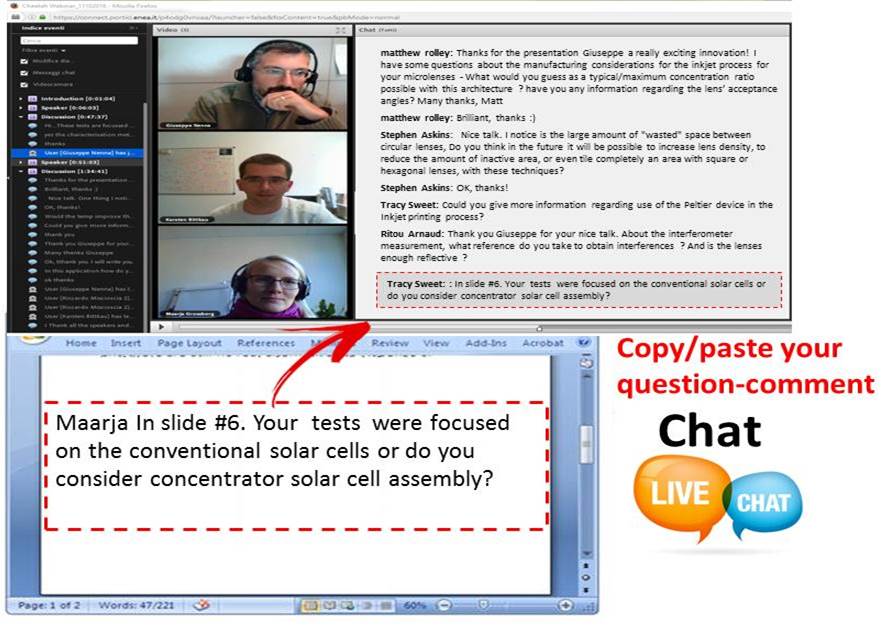
- Controlla cosa hai scritto, correggi errori di battitura e altri errori prima di inviare la domanda
- Indica qualsiasi informazione utile per identificare il relatore a cui poni la domanda, specie quando più persone hanno partecipato al webinar ed la parte della lezione a cui ti riferisci (informazioni quali numero della diapositiva, titolo della diapositiva, ecc ...saranno molto utili)
HOW TO PARTICIPATE IN ENEA EEN KE-SMEs WEBINARs?
First step -- > registation
If you want to attend our free webinars you have to create you account by registering in our KE_SMEs Platformas first!The event host will process you data accordingly to GPDR rules.
For more technical details see specific section
How to access to the webinar rooms?
- KE-SMEs room: for events with less than 150:
- KE-SMEs room: for events up to 300 participants or more (ENEA EEN KE-SMEs PLENARY room)
Please access by using a:
- Uniform Resource Locator (URL) -- > web address
- room passcode --> an alphanumeric code / password to access
that you can find in your email confirmations/reminders. If you are already registered in KE-SMEs Platform PLATFORM your will also find this information in the event web page. Another good reason to register.
How can audience interact with the speaker(s)?
- Speakers comment their slides displayed in high resolution directly on your screen.
- Webcams and microphones allow the simultaneous view of the speakers, event chair and local audience.
- Local participants interacts with speakers and other participants as usual.
- On line participants interactively join the discussion during question time via "live chat".
- On specific request, questions can be proposed to the speaker and event chair via microphone/web cam, also fron on-line participants, particuarly when they need of a more tight interaction with the speaker(s) and other on site / on line participants.
Tips /golden rules to ask your question or propose your comments by chat
Go ahead of time in preparing your question/comment
- Write text directly in the chat only for very simple question
- Prepare your questions & comments in a text file or word document
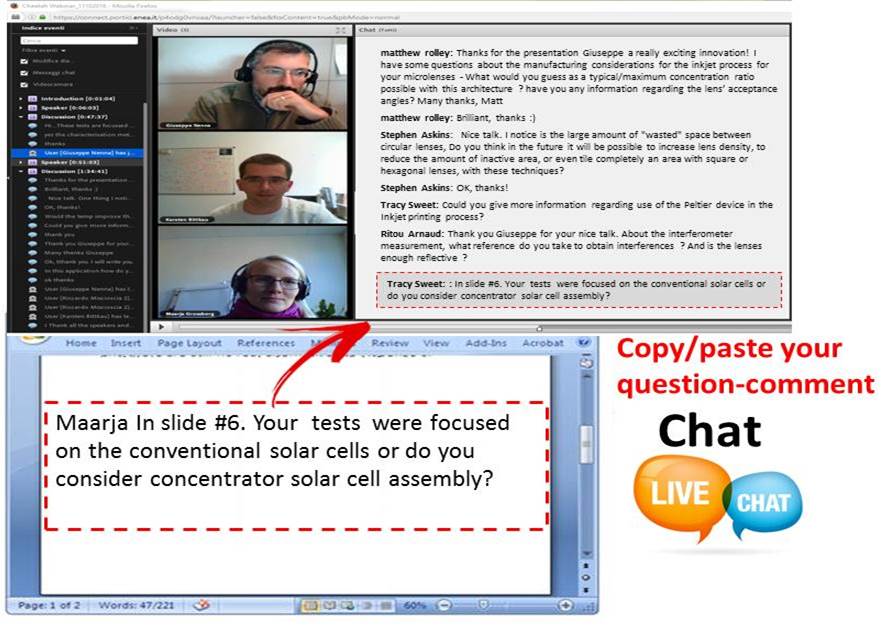
- Check what you written, correct typos and other mistakes before submitting your question
- Indicate any information useful to identify the speaker, when more that one participated to the webinar and the part of the lecture you are referring to (slide number, title of the slide, etc…).